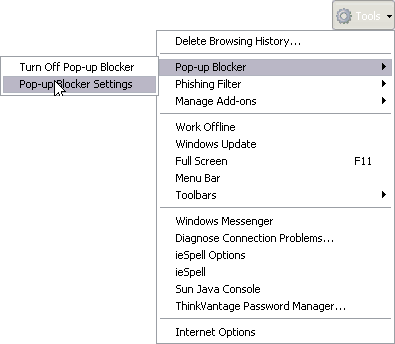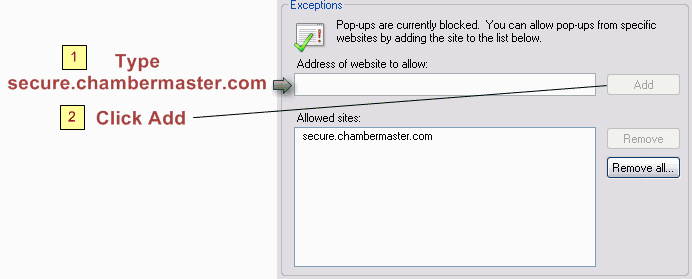|
1.
|
From the Tools menu, click Pop-up Blocker Settings from the Pop-up Blocker menu. (for Internet Explorer v. 6) or from the Tools icon drop-down arrow
|
|
2.
|
Type secure2.chambermaster.com in the Address of website to allow field.
|
|
3.
|
Click Add.
|
|
5.
|
Click Close.
|
*Memberzone Customers: