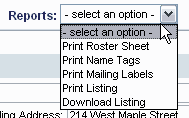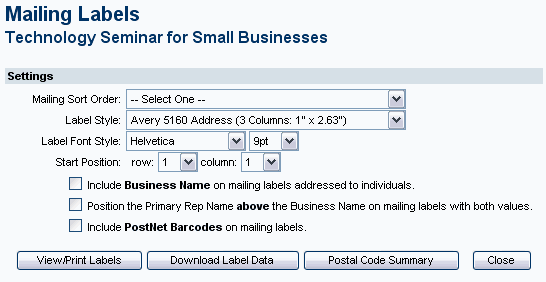|
1.
|
Figure 5-30 Report Options
|
2.
|
Click Print Mailing Labels.
|
|
3.
|
Complete the Event Participant List Report Filters screen.
|
|
4.
|
Click Continue.
|
|
5.
|
Complete the Mailing Labels screen.
|
Figure 5-31 Name tags
|
6.
|
Click View/Print Labels.
|
|
7.
|
|
9.
|
|
10.
|