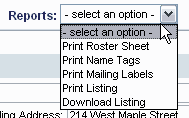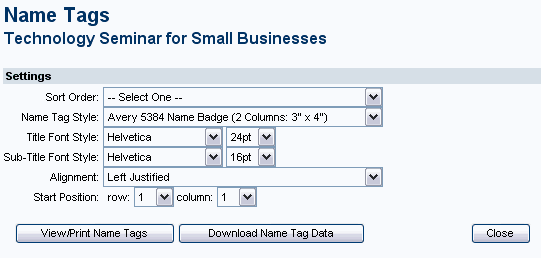The Event Guest List has an option to print name tags that place the Guest name and company name on your Avery-style labels. If desiring to include your logo or your member logo (if using the Marketing Package), then access the Event Name Tags with Logos report.
|
1.
|
Figure 5-28 Report Options
|
2.
|
Click Print Name Tags.
|
|
3.
|
Complete the Event Participant List Report Filters screen.
|
|
4.
|
Click Continue.
|
|
5.
|
Complete the Name Tags screen.
|
Figure 5-29 Name tags
If a graphic is desired on the name tag, you may download the name tag data and bring into Microsoft Word (or similar word processing program) using the mail merge feature where graphics and other formatting features are available. You can also access the Event Name Tags with Logos report under Reports.
|
6.
|
Click View/Print Name Tags.
|
|
7.
|
|
9.
|
|
10.
|