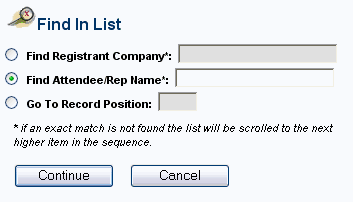|
1.
|
|
2.
|
Complete the Find In List screen.
|
Figure 5-20 Find In List screen
|
3.
|
Click Continue. The desired record, if found, will be highlighted in the list.
|