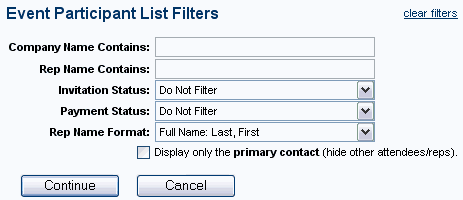|
1.
|
|
2.
|
Complete the Event Participants List Filters screen.
|
The filter for Invitation Status, Payment Status, and Rep Name Format is associated with the staff person’s login name allowing each to set their own preferences that will stay from one session to the next.
Figure 5-19 Event participant filters
|
3.
|
Click Continue.
|