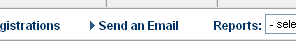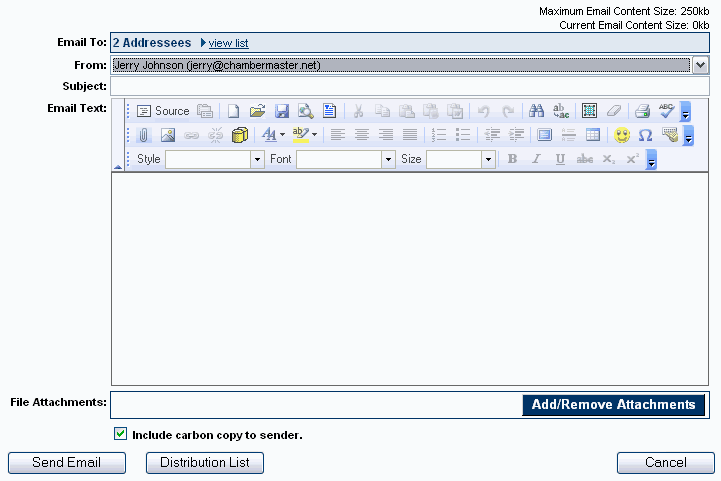|
1.
|
|
2.
|
Complete the Event Participant List Report Filters screen, selecting the desired recipients of the email.
|
|
3.
|
Click Continue.
|
|
4.
|
Complete the Send Email screen.
|
Figure 5-18 Send an email
|
5.
|
Click Send Email.
|