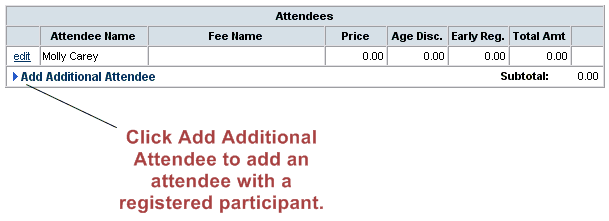Guests must have a registration status of Registered in order to add an additional attendee under their registration.
|
1.
|
On the Guest List tab, click the desired registered guest’s name in the Guest List area. The selected row will show in yellow and will display the Edit Guest Information screen.
|
|
2.
|
You may access the Attendees/Fees screen directly by clicking the amount (or No Charge) in the Fee Amt column of the desired guest.
|
3.
|
Figure 5-15 Add additional attendee
|
4.
|
Complete the Add an Attendee screen.
|
|
5.
|
Click Continue.
|