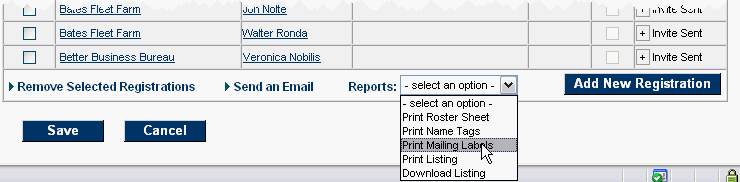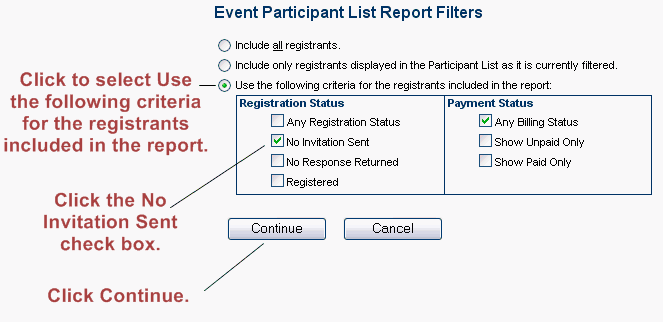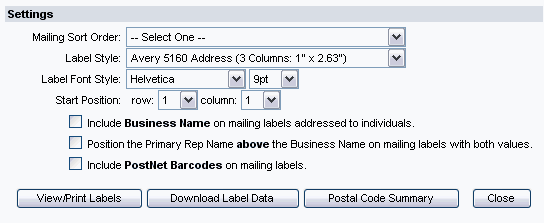|
1.
|
Figure 5-3 Print mailing labels
Figure 5-4 Mailing label filters
|
3.
|
Click the No Invitation Sent check box.
|
|
4.
|
Click Continue.
|
|
5.
|
Complete the Mailing Labels screen.
|
Figure 5-5 Mailing label options
|
10.
|