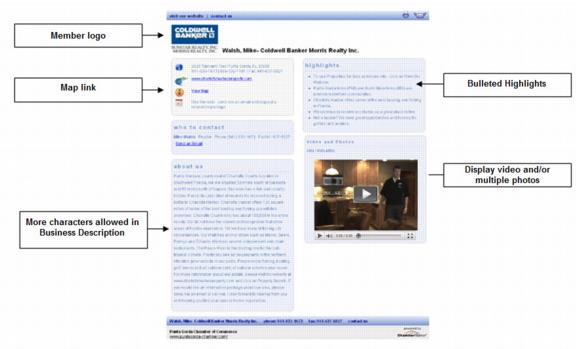Additional selections are added to the existing Web tab in the Members module. These selections become available on a member by member basis after changing the Web Participation status of a desired member to Enhanced (or Gold) which is found on the Web tab.
Note: Within the secure pages of the Member Information Center v 3.0 (MIC), these selections are always available. Other members may view the enhanced listing of another member which may include photos, logos, and videos. Bulleted items, a search result description and logo are also part of the enhancements that may now be viewed inside the Member Center when using the Member Search selections. These enhanced listing options may not necessarily be viewed by the public depending on the members listing level (basic or enhanced/gold) and options that you as the membership organization have available. Enhanced public listings are available only if you have purchased the Marketing Package add-on or have the Marketing Package as part of your software edition such as Premier or Pro. Without these options to display for the public, the enhanced items will show for other members only.
*Search Engine Optimized module integration required. Contact support@chambermaster.com for more information.