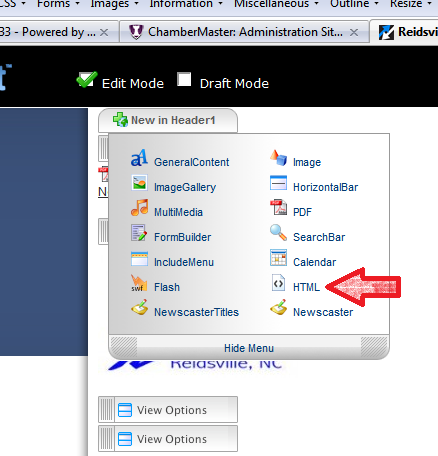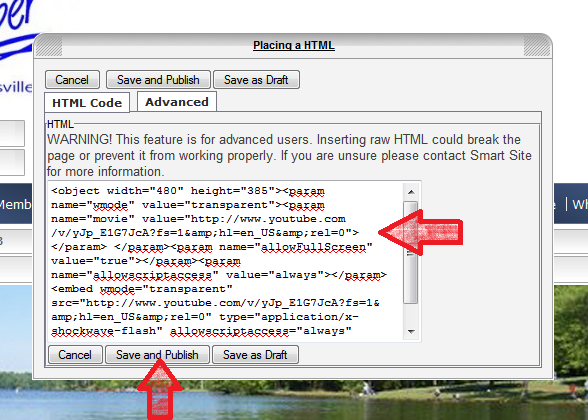Instructions in this section of help below are for LiveEdit 3.6 users. Get LiveEdit Aurora help here.
|
1.
|
Click the Embed tab beneath the video and select whatever options you desire.
|
<object width="480" height="385"><param name="wmode" value="transparent"><param name="movie" value="http://www.youtube.com/v/yJp_E1G7JcA?fs=1&hl=en_US&rel=0"></param> </param><param name="allowFullScreen" value="true"></param><param name="allowscriptaccess" value="always"></param><embed wmode="transparent" src="http://www.youtube.com/v/yJp_E1G7JcA?fs=1&hl=en_US&rel=0" type="application/x-shockwave-flash" allowscriptaccess="always" allowfullscreen="true" width="480" height="385"></embed></object>