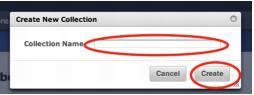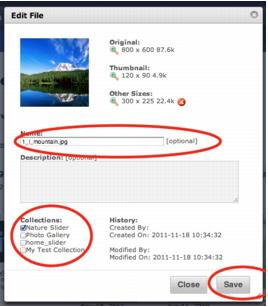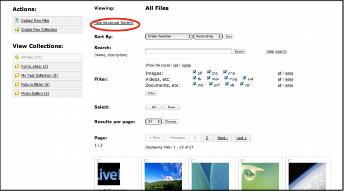To locate a file in the file manager, click on the Show Advanced Search button. Searchable criteria include name, file type, creation date or creator, collection name, modification date or creator, and order number. Files can be renamed at any time along with a detailed description. Supported file types include zip, swf, flv, jpg, xls, doc, mov, mpg, pdf, png, gif, or jpg up to 10MB each
|
3.
|