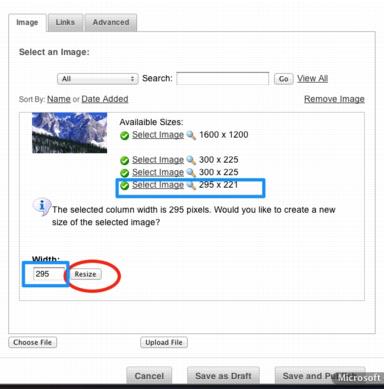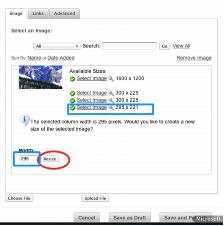To add an image to your website, begin in edit mode and locate the page and content area that you would like work with. Next, click on Image from the New Content Menu. Select the image you wish to place from the images listed or upload a new image from your computer. After clicking on the image, a resizing window will appear to offer you the option of resizing to the column dimensions. You can choose to ignore this option or click on resize. Select the new re-sized image of appropriate dimensions, or choose another image from the other options listed. Note: if your original image is smaller than the column width, you will not be able to re-size it to make it larger.
After making your final selection, choose Save as Draft or Save and Publish to finish this step.
|
4.
|
Confirm the image to be placed and select Save as Draft or Save and Publish
|