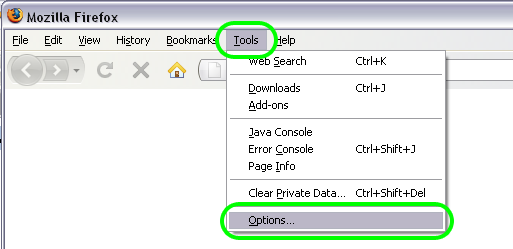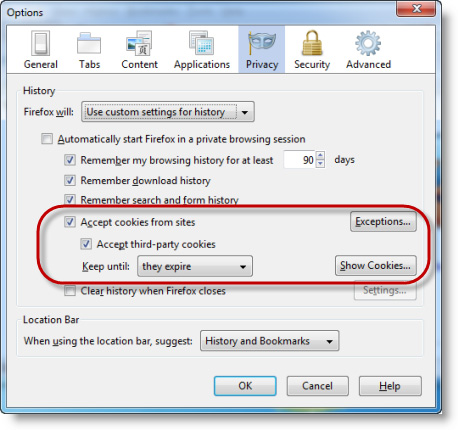|
1.
|
|
2.
|
Click Options.
|
|
3.
|
Click Privacy panel.
|
|
4.
|
|
5.
|
Check Accept Cookies from Sites.
|
|
6.
|
Click Exceptions.
|
|
7.
|
|
8.
|
|
9.
|
|
10.
|
|
11.
|
Click Close.
|
|
12.
|
Click OK.
|
*Memberzone Customers::