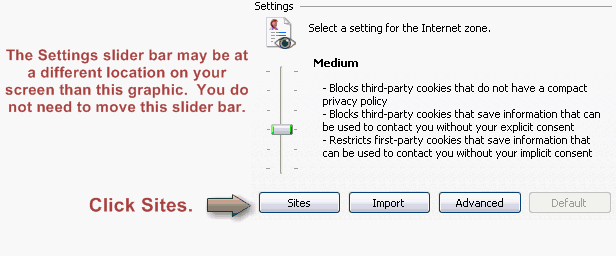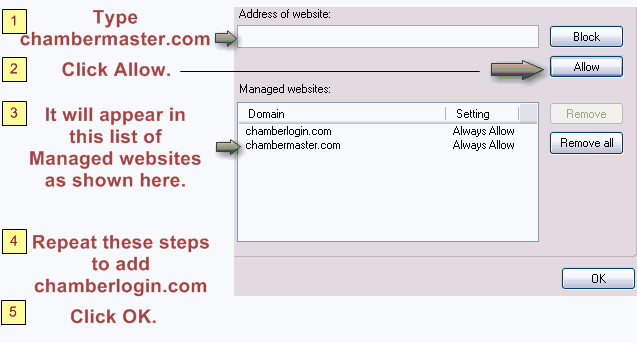|
1.
|
From the Tools menu, click Internet Options. (for Internet Explorer v. 6) or from the Tools icon drop-down arrow
|
|
2.
|
Click the Privacy tab.
|
Figure 4-1 – Privacy tab
|
3.
|
Click Sites.
|
Figure 4-2 – Allow cookies
|
4.
|
Type chambermaster.com in the Address of website field.
|
|
5.
|
Click Allow.
|
|
7.
|
Click OK.
|
|
8.
|
Click OK.
|
*MemberZone Customers: