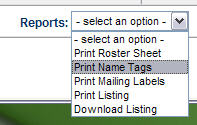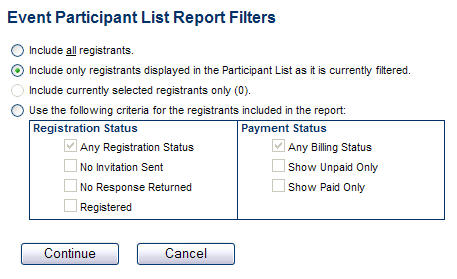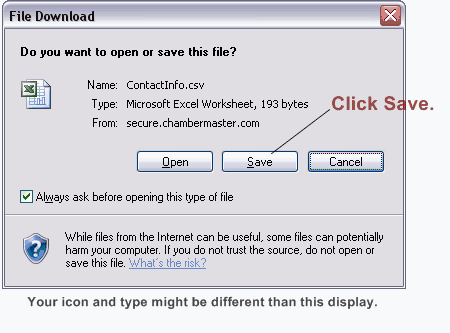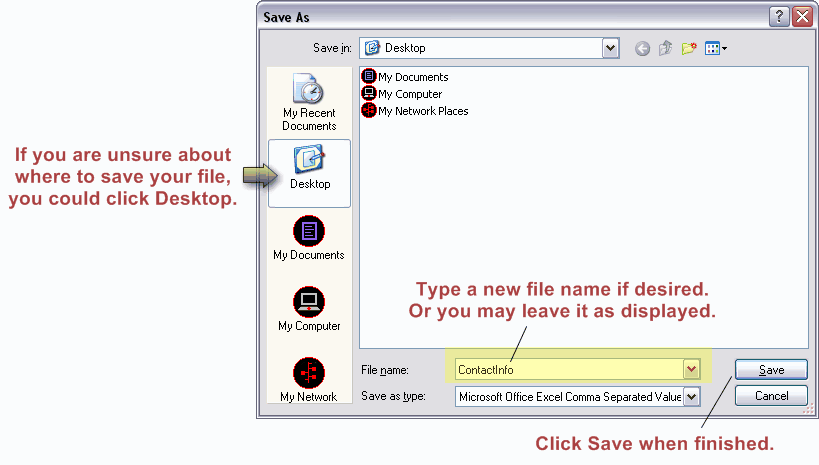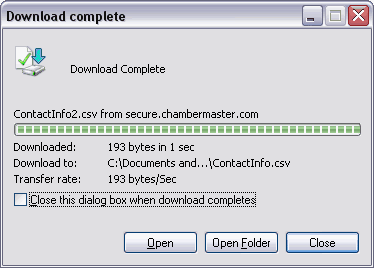|
1.
|
Click Events in the left-hand navigation bar.
|
|
2.
|
Select the desired event from the Events drop-down list.
|
|
3.
|
Click the Guest List tab.
|
Name tags may be customized for sponsors using these same steps by selection Print Name Tags from the Sponsors tab.
|
4.
|
Figure 6-4 – Print Name Tags option
|
5.
|
Figure 6-5 - Filter
|
6.
|
Complete the Settings area
|
Figure 6-6 Settings area
|
7.
|
Click Download Name Tag Data. (You may need to hold the Ctrl key during steps #7-11 if your pop-up blocker is activated.)
|
|
8.
|
Click Save. See Figure 6-7.
|
Figure 6-7 -Save
|
9.
|
Browse to the location where you desire to save this file or if you are unsure click Desktop in the left-hand shortcut area. Remember this location. See Figure 6-8.
|
|
11.
|
Click Save.
|
Figure 6-8 Saving the downloaded file
|
12.
|
Click Close.
|
Figure 6-9 Close