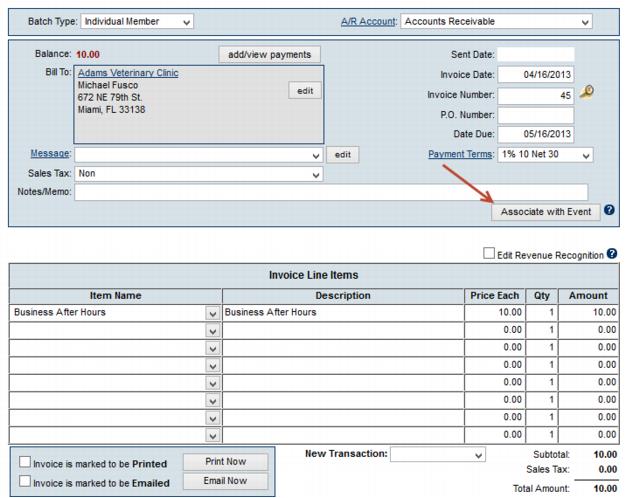Associate with event button, found on all sales receipts and invoices, allows any of these transactions to be associated with a particular event. The invoice or sales receipt must be saved first before this button will appear.
With an invoice or sales receipt tied to an event, a few select reports in the Reports module may include these amounts. This is particularly helpful if you have miscellaneous income that is related to the event but was billed separately. Now all this income can be reported under the associated event. A new report has been created to display this information in one location, "All Event Invoices and Receipts", found under the Reports modules. 
At this time, no reports or other selections in the Billing module will display the invoice amounts by associating an event to an invoice. Amounts on the Dashboard Finance tab or the Account tab on the event are not affected at this time either. This new button is created to assist with a few specific upcoming reports but may also be used in future development to integrate with the Billing module.